INSTALLATION for HDSDR
Soft66RTL
1step
以下のファイルをダウンロードしてください。
7zipはzadigを解凍するために必要です。
7zip
zadig
HDSDR
ExtIO_RTL.dll
2step
zadigを7zipで回答します。
unzip zadig by 7zip
3step
ExtIO_RTLをHDSDRのフォルダに入れます。
install HDSDR
and put ExtIO_RTL.dll into HDSDR folder
4step
Soft66RTL(Q) をUSBにつなぎます。
zadig を起動したらOptionメニューから list ALL deviceを選びます。
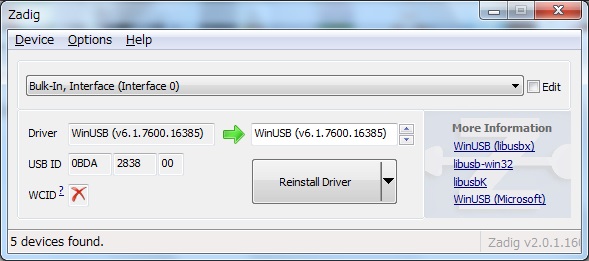
Interface 0を選び、WinUSBをinstallします。
もし Interface 0がリストされない状態でしたら USBの接続をチェックしてください。
5step
HDSDRを起動します。
もし、このようなエラーメッセージが出たら、zadigでもドライバがインストールされていないので、再度インストールします。

HDSDRが正常に起動したら ExtIO ボタンを押します。

DLLのウインドーが表示されたら、この画面と同じ設定にしてRFゲインを調整します。
 Soft66RTL3はDirectSampling Disableを選んでください。
Soft66RTL3はDirectSampling Disableを選んでください。
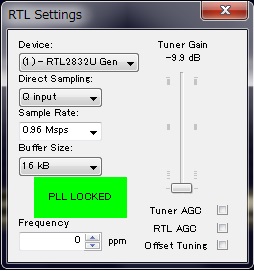 Soft66Q,VLF/HFはDirect Sampling Q inputを選びます。
Soft66Q,VLF/HFはDirect Sampling Q inputを選びます。
HDSDRはstartボタンを押さないと開始されません。
感度調整はDLLとRFトリマーで調整します。
HDSDRの説明は、配布先のサイトを参照してください。
New version of Soft66Q

受信周波数によりBPFを選択します。HF以下は4,5,6,7を使用します。
LED
red+green -> channel4
red -> channel 5
green--> channel 6
blank -> channel 7
 BPF rotary swicth
BPF rotary swicth
4 -> 3kHz to 1.1MHz
5->1.1MHz to 5MHz
6-< 5MHz to 15MHz
7-> 15MHz to 24MHz
 背面のスライドスイッチでHFとVHFの切り替えを行います。
背面のスライドスイッチでHFとVHFの切り替えを行います。
左-> 24MHz以上
EXIO.DLL で direct sampling disable.
右 -> 24MHz以下
EXIO.DLL で Q input direct sampling
RFゲインはプラスドラーバーで慎重に回してください。
Another installtion for SDR#
download this file. details are here.
http://sdrsharp.com/downloads/sdr-install.zip
expand zip file and exec install.bat.
plug in Soft66RTL and reinstall driver by zadig.
raunch sdrsharp.exe and set up config .
click play.
ANTENNA CONNECTION


- FAQ
- Q1. USB Dongle is very hot.
A. it is normal. R820T is becomming hot.
Q2. I can not
receive. nothing is comming.
A.
Please read installation
and explain your setting details. I am not god. I need your
informations.
Q3. HF
is working. But VHF is not working.-
A. Please check SMA connector conection.
-
Q4. HF is good sensitive. But MW is very bad
receiving.
-
A.
reduce RF gain of USB
dongle to about 10db. turn up RF gain trimmer of Soft66RTL2.
-
Q5. Soft66RTL may be working. But it is not enough
sensitive.
-
A.
check antenna connection.
if you connect only SMA center PIN, it is bad. Please use SMA connector.
Q6 My PC does not recongnise Soft66RTL.
A. There is bad USB cable. If your USB cable does not connected GND pin to outer shield, please change it.
Q7 installation is succes. but no signals.
A some user can not connect SMA corectly. please check SMA contact. check center pin reach to jack center.
NOTE, Soft66RTL input is 50ohm. including RF amp. SMA center and GND is electricaly 0 ohm.
DO NOT BREAK CENTER OF SMA JACK BY NEEDLE.
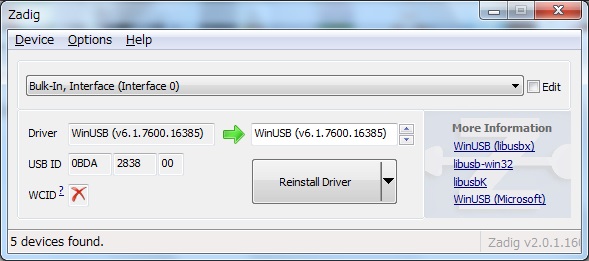


 Soft66RTL3はDirectSampling Disableを選んでください。
Soft66RTL3はDirectSampling Disableを選んでください。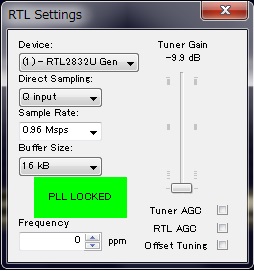 Soft66Q,VLF/HFはDirect Sampling Q inputを選びます。
Soft66Q,VLF/HFはDirect Sampling Q inputを選びます。